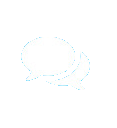07 June, 2023
07 June, 2023
So, you’re working longer hours and missing countless dates, camped out in your office, more than 60 hours a week.
We get it, you want to champion your business and scale it to the next level. But do you really have to stretch your time, working late nights and weekends? Is this really the kind of trend you want to buck in on a daily basis?
While around 50% of entrepreneurs would most likely trade their family time to work on their business plans, there’s a much better way to do it that doesn’t require you to compromise your personal time and relationships.
The simplest answer but proven to be an effective one; virtual assistant and task automation.
Virtual assistants help out with the little repetitive tasks that hinder you from focusing on the bigger ones. However, these auxiliary activities are mostly time-consuming like doing research or email management.
Therefore, in order to produce quality output in a much shorter time, virtual assistants need to tap into automation technology.
Virtual assistant and task automation are two of the best tools that you can use to get the job done without wasting time and energy. So, what exactly are the automation capabilities of virtual assistants? And how can they streamline repetitive tasks?
Let’s dive in!
Who is a Virtual Assistant?
A virtual assistant is a trained contractual worker who offers business-related activities to an entrepreneur or a business owner from a remote location.
VAs are the perfect solution for startup businesses. But what makes these remote professionals so attractive boils down to what they can offer to your business:
- Reduces Cost
- Saves Time
- Enhances Productivity
- Global Pool of Talent
- Work Flexibility
- Round-the-Clock Support
What Are the Tasks of a Virtual Assistant?
Depending on their experience, line of expertise and your needs, VAs handle a full range of activities, they can be your personal graphic designer or your virtual assistants for language translation.
Here are the most common tasks that you can delegate to a virtual assistant:
- Answering calls and emails
- Bookkeeping
- Content Writing
- Graphic Design
- Data Entry
- Research
- Setting Appointments
- Travel Bookings
- Document Preparation
- Lead Generation
- Social Media Management
When working with a virtual assistant, you need to have a great line of communication. Always provide instruction in a clear and detailed manner, in order to get the full satisfactory result.
What is Task Automation?
By simple definition, task automation is the process of operating automatically.
Basically, it is the application of technology to achieve a specific result with less human interference.
In our every endeavor, task automation is almost all around us. To cite a scenario of how task automation works, let’s take paying bills. Nowadays, automatic payments can be set up through bank coordination. You need not bother signing checks and going to places to reconcile bills every month.
You see, the whole process is completed three or four times faster with task automation, and that’s with minimal effort.
A Blending of Both: Virtual Assistants and Task Automation
Sure, virtual assistants are one of the niftiest professionals in the business world. They’re trusted by entrepreneurs and business owners to cater to numerous busy works that require strong care and attention.
And that being relied upon translates well in the growing market size of the virtual assistant industry which is expected to reach $25.6 billion in 2025.
What Is Automation Virtual Assistant?
While virtual assistants are truly versatile, there’s only so much workload they can handle.
Enter task automation.
Task automation aims to reduce manual handling. It is developed to make processes more efficient and for the employees to be more productive.
With such technology, virtual assistants can speed things up when doing the most time-consuming repetitive activities.
When task automation is used to its full potential, VAs can add more value to their service and even take on more than two clients at a time.
What Tasks Can Be Automated?
In business, there are many ways a virtual assistant can incorporate task automation and use it to streamline repetitive tasks.
- Financial Tasks
From paying bills and invoice reminders to payroll, the financial aspect of the business is quite laborious and prone to errors when manually handled.
Today, virtual assistants can easily automate payments and create automated reminders to reduce the workload.
With task automation in the mix, a virtual assistant can let things flow accordingly after setting up. This means not getting bogged down by the payables and receivables every month.
- Social Media Management
If you want to make some noise for your product or service, social media is definitely the place to be.
While virtual assistants tinkering with your social media already accounts for an impact, with automation as an addition, its power becomes more profound.
There are several social media automation tools that a virtual assistant can leverage to pre-arrange and implement strategies efficiently.
Using automation tools, a VA can measure the engagement and generate reports without tallying the factors one by one. Plus, it also becomes easier to manage posts in batches and have them circulated throughout the week with a scheduler.
Task automation allows consistency which is the groundwork for better visibility and building a larger audience.
- SEO
When driving traffic, SEO or search engine optimization is the key to getting those online visits.
However, SEO, for all its worth, is quite grueling with hours upon hours of research. And even after that strategy proves to be a success, you need to busy yourself with analytics to stay on top.
But learn how to leverage automated SEO tools, and you’ll get to your expansion plans and bottom lines with great results without being overwhelmed.
Some tasks that automated SEO tools make easy include the following:
- SEO Auditing
- Brand Monitoring
- Rant Tracking
- Technical Optimization
- Keyword Research
- Backlink Analysis
- Content Creation
Content is king!
Yet, producing content requires resources and going through a stream of processes of crafting, editing and distributing — that’s quite a stretch of time.
Thus, for a virtual assistant, automating content helps minimize the time and effort spent, allowing more time for creative ideation.
And if you’re concerned Services having consistent tone and messaging, content automation also upholds brand identity and ensures high-quality content because automating means less room for errors.
- Calendar Management
One of the most common tasks a virtual assistant deals with on a daily basis is setting appointments.
Though it is not as laborious as all the other tasks mentioned, still managing someone’s calendar is time-consuming and perplexing especially when handling multiple accounts.
To avoid mix-ups, a virtual receptionist for therapists can rely on task automation to systematize meetings and appointments, and avoid interventions.
With such a tool in your virtual assistant’s arsenal, you can get more things done.
- Email Management
One of the most typical activities delegated to a virtual assistant is email management —just for the reason that it takes some serious time.
If you must know, an average professional spends around 28% of their workday reading and answering emails.
That means at the beginning of the day, a virtual assistant is already losing many hours managing inboxes.
But augment it with task automation, and a VA can expand the workload capacity in great quality service, without so much as lifting a finger.
Ways on How You Can Automate Work
The best way to identify which business process should be automated is by breaking down each job into smaller tasks.
That said, here are the 2 ways in which a company can automate work.
- Robotic Processing Automation
RPA is fitted for automating repetitive, independent and rule-based system processes. These tasks are usually prevalent in administrative work like data entry.
The only downside of RPA is its high maintenance, with actions subjected to changes to the interface.
Can RPA Do Virtual Assistants?
Yes! In fact, RPA is a great avenue to maximize the full benefits of a virtual assistant.
- Artificial Intelligence
Like RPA, AI is best used in navigating repetitive and time-consuming tasks. AI tools help business owners by optimizing workflow with automation processes.
So, How Do Virtual Assistants Use AI?
Artificial intelligence allows virtual assistants to be adjustable to certain tasks bounded by change.
For example, VAs can use conversational solutions to determine whether said data is positive, negative or neutral by means of sentiment analysis.
Closing Thoughts!
Task automation is a smart business move to hasten the mundane and repetitive activities in the office. But a virtual assistant creates some personal touch that technology cannot.
So, instead of picking just one, try taking a second to blend in virtual assistants and task automation to maximize productivity and quality of work —it’s a trend for a reason!