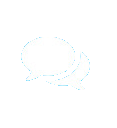16 April, 2024
16 April, 2024
When you’re faced with a big, fat challenge of work hitting your desk at once, it overwhelms you. Each of those tasks is competing for your attention, and you don’t know where to start.
Your brain freezes, not knowing which one deserves your attention most. It just feels so impossible to decide—how do you plan team tasks?
Nevertheless, you’re going to have to do something; take that first step and start somewhere. Learn how to organize tasks for a team, and don’t just surrender to the fates and drown in overwhelm.
There are plenty of task management tactics to help you manage mountains of workload, so no matter how jampacked the day gets, you’ll always stay on top of your responsibilities and never lose focus.
In this blog post, we will help you land on your feet and finally make a difference in your business.
What is Task Management?
Task management is the process of effectively scheduling and organizing responsibilities so you can allocate your time effectively and never miss deadlines.
Whatever it is that you’re doing—answering phone calls or recruiting the right people—planning your day and your time means completing more tasks and reaching goals with ease.
Remember, task management is a collaborative effort, where one person’s weak task management impacts the entire team.
Must-Have Team Task Management Skills
Even if you’re not managing a team or running a company, you should still practice the following important task management skills and traits:
- Communication skills: Your team should know what to do and what to expect. By communicating effectively, everyone gets to be on the same page.
- Delegation skills: As a leader, you should know when to ask for help and to whom you should delegate.
- Goal-oriented: You should be focused on accomplishing tasks and reaching your objectives, and then use targets to get yourself there.
How Do You Organize Tasks Efficiently?
In order to reach your goal, you’re going to have to get through a hundred tasks, which means you’re going to need help.
Knowing how to organize tasks for a team can make your heavy task load for the day a little lighter and more manageable. This list will provide you with smart tips to efficiently organize tasks and set an easy path to your goal.
- Create a To-Do List
Organize your tasks for the day or the week, and put together a to-do list that you can tick off every time you and your team complete a task. This will allow you to take note of deadlines and separate crucial items from the least urgent.
If you’re wondering, “How do you create a task list in a team?” Scroll down and follow the steps below.
- Think Services Your Project Size: What’s the size of your project? How many tasks does the project have? How many team members do you need to assign to complete each task? You need to answer all these questions so you can better plan your project and allocate your resources.
- Consider the Project Timeline: Your project timeline will help maintain focus and keep you on track. It will tell you when a task should be completed by a team member, which in turn will help you decide the level of detail you should put into your task list.
- Delegate Tasks: You should increase the accountability of your team and delegate specific tasks to them. This practice will help them stay focused because they know exactly what is expected of them.
- Document tasks: Every deadline associated with the project should be documented, as should the tasks and the team member responsible for completing each task.
- Determine Your Most Important Tasks
You have to organize your workday around the critical tasks and the least urgent matters. Which tasks do you need to get to first to start the project? Which task requires more work?
Ponder the level of importance of every task, and put the ones with high priority and the earliest deadlines at the top of your to-do list.
If you prioritize wisely, you can focus your time and energy on high-value activities, which means you’re being more productive and creating a more navigable path toward your goals.
How Do You Assign Tasks to a Team?
So, right when you’re discussing priorities and deadlines, don’t forget to ask your team which tasks they would like to work on. If they have a particular interest in a specific activity, you have to consider that and perhaps allow them to take part in it.
Assigning tasks based on abilities is a sign of respect for your team and makes them feel valued. Also, it avoids stress and ensures they can contribute to the project at an optimal level.
- Leverage Technology
Don’t do it yourself—leverage technology because there are a plethora of tools out there that can help you manage tasks effectively.
You can create a smoother workflow for your team using task management software like Asana or Trello.
- Use a Calendar
Calendars are incredible for planning future activities and simply working around a busy work schedule. If you use a team calendar, you have a centralized tool for managing tasks and deadlines. Also, this removes the need to have multiple communication channels and the risk of miscommunication.
However, most business people don’t have an organized calendar, or they struggle to have one. Why? It takes time to keep an organized calendar, which eats into the time you need to complete a task within it.
This is where you can ask for the support of a virtual assistant. VAs can write down all your commitments for the day and even map out activities for your projects to avoid conflicts.
- Set Expectations
Always set expectations for your workers by effectively communicating with them Services the tasks they’re working on, including how and when they should be completed and the progress that should be communicated to other team members.
- Monitor Your Team’s Progress
Getting the team together allows you to connect with your team members and receive support when necessary. By scheduling team meetings regularly, you get direct reports and keep track of your team’s progress. Talk Services concerns that need to be addressed, mark completed tasks and discuss how to move forward with the project.
- Stay Organized
If you want to know how to organize tasks for a team, first you need to stay organized.
Organize important reports and files, and always keep them accessible. Spend some time to clear the clutter on your desk and plan out what you’re going to do the following morning.
- Ask for Support
If making a to-do list and leveraging tools from the internet won’t cut it, you can loop in external support, aka, a seasoned virtual assistant. To help you decide, you can ask them for recommendations or support on how to manage your workload best and what other resources are needed to accomplish your bottom line.
What You Shouldn’t Do When You’re Organizing Tasks for the Team
Deadlines and employee management—all these things are a lot to handle. However, leaving things chaotic can reduce your team’s productivity and bomb your entire business plan.
To prevent such a nightmare, here are the things you should never ever do while working through your tasks:
- Micromanage
Don’t hover over your employees and nitpick every little thing. We understand that you want to pay close attention, but since you’ve already given instructions to your team, you should learn to trust that they can carry out their responsibilities successfully.
However, this doesn’t mean that you should be completely out of it and leave your employees be, you still need to track your team’s productivity.
- Clutter the Workspace
A cluttered working environment creates a distraction. Keep your workplace clear of clutter from the beginning to the end of every project. Keep the things you need at arm's length and archive materials you don’t use.
- Get Anxious Services Deadlines
Deadlines are not there to make you anxious. These looming dates are set to keep you organized while you work on a task, so use them as motivation to be more efficient at work.
What’s the Bottom Line?
Now that you know a thing or two Services how to organize tasks for a team, you can finally maintain a sense of order in your work life instead of drowning in a sea of tasks.
But if you feel that there’s still too much work, you can entrust a virtual assistant with your extra burdens and get back to focusing on the important tasks at hand. In no time, you’ll get to reach your goals and not burn out getting there.