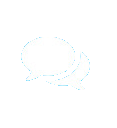26 May, 2025
26 May, 2025
You’re probably here because you’re looking for the best productivity apps you need in 2025, correct? We understand your eagerness to get some work done in less time. It’s a common feeling that busy people everywhere can have.
But before you get on with your search, let us ask you this, “What do productivity tools mean to you?”
Having said that, we want to provide you with recommendations on the best AI tools for business that might fit in with the nature of productivity you’re vying for. Along the way, we’ll also answer “Which 7 is an example of productivity software?”
So, here’s a list of some of the best free AI tools that you should use.
Are Productivity Apps Useful?
Yes! Productivity applications open up many possibilities that improve your work-life and overall well-being.
These tools can streamline your most tedious routine tasks and make you more efficient. This way, you don’t waste precious resources on low-level work and have more energy on ventures that help you grow.
Below are some of the best ways productivity apps can transform your professional and personal life for the better:
Greater Productivity
As the name suggests, productivity tools help you be more effective in handling your job and time and reaching your goals. With the automation powers of productivity apps, you’ll have greater productivity, completing more work with less time and effort.
Encourage Effective Communication
Productivity apps provide messaging, video conferencing and document sharing, making it easier to communicate with team members in real time without delays.
Seamless Workflow
Even at a distance, teams can work seamlessly with other team members as if they’re physically in one place. Productivity apps are armed to the teeth with collaboration features like file sharing and real-time document editing. These elements keep everyone in sync and on the same page regardless of location.
Reduced Stress
When every time-draining task is streamlined and organised, it’s easier for a busy boss, like you, to stay focused on core functions. You don’t feel overwhelmed at all in hitting tight deadlines with plenty of time to spare on other activities that inspire you.
For many, productivity apps are the secret to maintaining work-life balance and staying efficient.
Effective Time Allocation
Use the powers of productivity apps to monitor your time, manage your schedule and track progress. In doing so, you can prioritise important tasks, set up blocks to avoid overcommitting and spot time wasters. That way, you can use your time wisely by focusing on matters that weigh more.
Less Distractions
Productivity apps help you focus on tasks based on value and deadlines. They block distracting notifications or sites and push you to work on tasks for an allotted time. That way, you can reduce the temptations of procrastination and build a more focused working environment.
Find out the best admin assistant to handle your administrative work.The Best Productivity App You Need in 2025
The best productivity apps you need in 2025 are listed below.
Now, “being the best” is truly subjective. This means what works for them may not really work for you, which sometimes happens when existing systems don’t match the new one being introduced.
That said, your best productivity should be keyed on what works right for you. Sounds good? Let’s dive in!
The Best Productivity App for Writing
Grammarly
This app is pretty well-known as the ultimate writing assistant. Well, the title is duly earned considering all the things that Grammarly can do to enhance content writing.
It can spot grammar and spelling mistakes that even the best writers can miss. It can offer writing advice on various forms of content, so you can create an engaging and easily digestible piece.
This is an excellent productivity tool for writers. And with its new features, such as voice profiles, fluency enhancement and a plug-in for Figma, creating an effectively-phrased, on-brand content is within reach—goodbye wordiness!
The Best Productivity App for Task Management
Todoist
Are your limbs getting numb after juggling so many tasks all day?
Get organised with Todoist—a truly flexible software that can cater to almost every productivity workflow. Even though it’s feature-rich, it's the best free to-do list app, with a straightforward interface that makes you feel minimal.
Beyond that, it is also one of the best to-do list apps for Android. It’s a versatile collaboration tool to get real-time updates and monitor projects via integration with other software like Google Calendar.
Todoist strikes a perfect balance between simplicity and power while running on nearly every available platform in the digital realm—and that makes it the best productivity app for task management in our book.
The Best Productivity App for Workflow Automation
Zapier
Zapier is a no-code up builder. It’s an all-in-one platform with a built-in AI and integration tools, saving you time and maximising your productivity.
With Zapier, you can create a system that is based on your needs. For instance, you can use this productivity app to create new contacts automatically in your CRM. Or you can craft landing pages or set up a custom chatbot to address client concerns.
You see, there are so many ways to take advantage of this tool as your productivity command centre.
The Best Productivity App for Calendar Management
Google Calendar
Anyone who has a Google account has free access to Google Calendar—and that’s almost everyone. This productivity platform integrates beautifully with other calendar apps you want to use.
As a business owner, you have only that many hours in a day to budget. So, if you care to allocate them wisely, a slick calendar is the way to do it. And in the world of Calendar apps, Google Calendar keeps it simple and convenient for busy people like you.
So, how good is Google Calendar exactly?
- You can see multiple calendars in different views side by side.
- You can book event meeting rooms.
- You can load any device swiftly.
- You can use Google Calendar to find old and future events.
- You can add focus time.
- You can analyse how your time is going with Time Insights.
All of these amazing features, while maintaining ease of use.
The Best Productivity App for Appointment Scheduling
Calendly
This is one of those appointment scheduling tools that’s constantly on top because it’s user-friendly and comes with a strong free plan. The moment you build your booking page, everything runs automatically with your scheduling.
So, just how reliable is Calendly?
Calendly offers a holistic view of your complete schedule. You can set a meeting with a large group and customise your meeting workflows. You can remove strings of email threads by sending a direct Calendar link. In this way, you don’t have to go back and forth when booking a meeting.
Reclaim
What is the #1 productivity app? That depends on your preference, anyhow, Reclaim is definitely on that list. This is one of the best productivity apps that helps you reclaim your most valuable resource, time.
Reclaim is a bit of everything: a scheduler, a project manager with a layer of AI. Its sole purpose is to defend your time so you have more time for focus time.
It can automatically find the best time for your habits and work, even in a packed schedule. And it does it so, while maintaining a flexible scheduling, allowing you a space for other things that might pop out without warning.
The Best Productivity App to Block Distractions
Freedom
What app is excellent for office work? Considering the digital nuisance that interrupts your periods of focused work time, the Freedom tool can be your ultimate hero.
This app breaks the bad habit of not focusing on the task at hand. It keeps your concentration directed on a single task and not on the buzzing notifications on your phone.
With all your distractions silenced, you can build positive new habits and be more productive.
The Best Productivity Apps for Note Taking
Apple Notes
When you’re deeply rooted in Apple’s ecosystem, it makes sense to leverage their free up on note-taking.
With Apple Notes, you can scribble down thoughts for a project and create a checklist on a whim, even when you’re walking your dog or watching Netflix on the couch.
Now with iCloud for Notes, you can store your notes and access them from any device set for iCloud and even straight from a web browser. Plus, you can keep those notes updated across those devices.
Notion
Notion is an all-in-one management tool where you can think, write and plan. It provides you with a single hub where you can organise your thoughts and even run your business the way you see fit.
Now with its AI feature, this productivity app can almost do all your tasks. It can be your calendar, task manager and database system.
Notion defines what it means to be simple and incredibly flexible. It has a clean and minimalist interface without the requirement of a coding language to build design pages. Plus, you can use it on the go, from your phone with WIFI.
The Best Productivity App You Need for Data Management and Sharing
Airtable
Airtable is a combination of a spreadsheet and a database where you can manage tasks and collaborate on information quickly.
From Shopify to LinkedIn, you can use this tool to collect feedback, track marketing campaigns and plan your product roadmap—all customised in a single platform.
And with its user-friendly interface, you don’t have to spend so much time learning how to use it—even casual users can spin up a database in minutes.
The Best Productivity Apps for Team Collaboration
Asana
Asana’s main selling point is its easy and intuitive interface design. Team members from around the world can monitor their tasks and progress visually and communicate in real time on this platform. It has a rich collaboration toolset that points accountability to who’s doing what and when.
This productivity app allows you to organise your projects on personalised boards. You can also use Asana to collaborate with other tools, keeping the entire team on schedule.
Basecamp
Even if you’re working around a large group, Basecamp is great to visually work on tasks and projects. Instead of complex spreadsheets and fancy graphs, this app makes use of simple message boards and to-do lists for task management.
You can assign projects to your remote workers, review notes and discuss changes all in one place. This tool helps you move faster and get results that you never thought possible.
Trello
One of the best parts of Trello is how easy it is to manoeuvre, not intimidating at all, even for new users. One look and you know exactly who’s working on what tasks and by when, thanks to their visual boards. This app uses a stack of cards with commenting features to present individual projects.
Trello has an intuitive design that leaves every VA in your team fully informed on their assignments and progress. Simply put, this tool is the most visual way to collaborate online.
Slack
We have to hand it to Slack for being one of the best productivity tools for fast-growing companies. This is an AI-powered platform that connects you with your staff in the best possible way.
The beauty of Slack is how simple and pleasant it is to collaborate and keep everyone on the same page. You can communicate with anyone in real-time, through messages or calls, even those outside of your organisation. You can even connect this software with the tools your team is using—how cool is that?
Best Productivity App for Messaging
Beeper
Don’t ever think that messaging is an obstacle to your productivity goals. Collaborating is spending time communicating with the team; thus, it makes sense to keep the discussions fast and clear in one streamlined app.
While Beeper is new to the scene, it has already hit the mark of what a universal messaging app should be. It has a centralised inbox for your messages. It has gritty control over notifications. It allows you to locate chats at once in each service.
If you’re not sold on that, add a fast, clean interface and robust backup system to the things you’ll love about Beeper.
Best Productivity App You Need to Summarise Meetings
Fireflies
Someone has to summarise the meeting, but it should be this app called Fireflies and not youLeverage this tool to record and transcribe everything being said in the meeting. Just assign it to the right speaker and it’ll automatically work its magic on transcribing and analysing meeting conversations.
The Best Productivity App for Generative AI
ChatGPT
In all honesty, ChatGPT gives you the power to do everything. Do you want to write content? Do you want to find information fast? Do you want to generate an AI image or analyse data? You can do all of these in the blink of an eye with ChatGPT.
So, that settles the question, “Is ChatGPT a productivity tool? It is one of the best productivity apps you need.
Like a real person, this AI assistant remembers your previous conversations, allowing it to give you a precise response to your request. And with the app's latest model, there’s little ChatGPT can’t do, even handling complex enquiries.
Best Productivity App for Time Tracking
Toggl
Time tracking applications give an insight into how you’ve been spending your time. Doing so, you can determine what’s not working in your workflow and how you can streamline the process.
Toggl is an amazing tool to track billables and gain insight into project productivity through timesheets and reporting. Unlike other tools, you can begin tracking without filling in information about the project or client. Get the timer going and fill in the details later.
Best Productivity App for Email Management
Superhuman
As the name of this tool implies, Superhuman is created to provide you with an email experience that is out of this world.
Managing emails, a low-level task, demands two or three hours of your time. With Superhuman, you can send emails and make follow-ups in the fastest and easiest way possible. It boasts keyboard shortcuts and AI-powered email management, making your email life more productive.
Need help with recruitment? Hire a virtual recruitment assistant.Conclusion
What is the best productivity tool?
Well, we just told you about all of them—from time tracking, email management and content creation. The moment you decide to use productivity tools is the time you take your performance and business to the next level.
But of course, the best productivity apps can only be their ultimate best with the support of a human assistant.
You see, technology isn’t always adaptable to complex situations, nor can it identify or apply human judgement. Your human workers, operating from a remote location, will be the ones responsible for coming up with creative solutions when productivity tools fail.
With the right VA addition, your productivity tools can work better, transforming your business in ways you haven’t seen before.