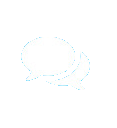28 July, 2025
28 July, 2025
Our current business landscape, which thrives in the digital world, offers a unique opportunity for hackers. This is evidently felt in Australia, where cyber threats are on the rise.
From big corporations to government agencies, cyberattacks are a major problem—with grassroots companies being the most vulnerable.
Thus, you should protect your precious company from these unwanted intrusions. But with the constantly shifting cyber terrain, you might not know where to start.
In this blog post, we’ll let you in on the best cybersecurity tips for a small business in Australia to help you navigate the world of cyber threats.
What is Cybersecurity?
Cybersecurity is how you protect your data, device or network from digital attacks. These external threats aim to access, steal or destroy confidential information to damage reputation, disrupt business operations and extort money.
What Are the Pillars of Cybersecurity?
Cybersecurity has become critical to ensure a seamless office workflow. It’s not just about thwarting information breaches but also about safeguarding your processes and the people in your organization.
Cybersecurity teams draw upon these five pillars to ward off potential security risks.
- Confidentiality
- Integrity
- Availability
- Authenticity
- Responsibility
What Are the 5 Cs of Cybersecurity?
In a connected world penetrated by digital solutions, many companies are battling cyberattacks from all corners. This highlights the importance of taking proactive security measures.
From grappling startups to established businesses, the 5s of cybersecurity is a need-to-know affair. These five components will serve as a blueprint, outlining how organizations should guard their digital resources.
Change
Cyber threats gain momentum each time technology advances. Change is inevitable in the digital world. As such, embracing these developments is important for a company, as it will equip them with the necessary tools to stay ahead of emerging security risks.
Compliance
With cyber threats growing at a breakneck speed, global authorities are imposing strict data security regulations. Compliance isn’t just about following rules, but a show of a company’s strong commitment to data protection and consumer welfare.
Cost
Cost refers to your robust cybersecurity system investment and the financial impacts of a would-be security breach. It’s paramount, specifically for startups and small businesses with finite resources, to understand these allocations.
Ensuring a strong security infrastructure is taxing but essential to avoid an even greater financial loss due to a data breach.
Continuity
After a cyberattack, having a continuity plan is critical. This way, you can reduce downtime and keep the business running.
Business continuity requires risk management and assessments to make certain the plan is current and impactful.
Coverage
In talks of cybersecurity tips for a small business, physical security goes unnoticed, despite it being equally essential.
Coverage pertains to the creation of security shields for all assets, including physical locations guarded by surveillance and other protective measures.
Beyond that, it also entails cybersecurity insurance coverage—your security blanket following a data breach.
Why Cybersecurity Matters
A cyberattack puts everything you’ve worked hard for at risk. If someone gains unauthorized access to your network, they can compromise your integrity and wreak havoc on whatever they can find.
From product designs and customer lists to growth plans and other intellectual properties, cybercriminals can steal your private information for financial gain.
With the remote working surge, cybersecurity has become even more imperative. Tons of organizations are leveraging cloud-based tools to collaborate and sell products.
In fact, about 60% of small companies that succumb to these malicious cyber activities go out of business within six months after the incident. Why? Because a data compromise results in…
- Financial losses from disrupted workflow and theft
- Damage to reputation
- More expenses to get rid of threats and enhance the security system
Thus, it is important to keep your data and system from these unwanted hacks.
Topic you might be interested in: 10 Virtual Assistant Benefits to Boost Your Business
What Are the 15+ Recommended Tips for Cybersecurity?
So, how do you protect your small business from cyberattacks?
You’re not helpless; you can do something about these scary cyber threats. Start by taking these strategic cybersecurity tips for a small business.
Educate and Train Employees
Most cases of data breaches are caused by people inside the company who carelessly give access to hackers by opening email scams. Your employees can put you at risk of cyberattacks.
To protect your vulnerabilities within, train your team in the art of cybersecurity. You can teach them how to detect fraudulent emails. You can also establish procedures on how to best protect sensitive data.
Perform Threat Assessment
Assess the different risks that might jeopardize your company’s security. How do you store data? Who has access to them? How can these breaches affect your business?
Once evaluation is completed and you’ve spotted all the possible threats, you can create a security strategy to address them.
Every time you make changes to your information, you must go over your strategy and amend it. This way, you can always safeguard your data in the best possible way.
Use Antivirus Software
Pick an antivirus program capable of protecting all your assets from all kinds of digital threats. In addition, be certain that your software can detect threats and wipe your device clean back to its pre-infected state.
Regularly Update Software
Keep your software updated at all times to stay ahead of the latest virtual villains and fill any security gaps.
Always remember, though, that other software requires manual updates, like your WIFI router. Without an updated system, every device connected to your network is vulnerable.
Back Up Your Files
If a cyberattack transpires, your most important data could be easily compromised and wiped out without backup. By then, how can you effectively run your business?
Data is embedded in every part of your company. Therefore, without it, your organization will be crippled.
That’s why it’s smart to have a backup program to automatically copy all these important files. So, when an attack happens, your data is safely stored in a backup system.
We suggest storing the backups offline, so even if the system experiences an attack, your data remains accessible.
Encrypt Information
If you have to protect sensitive data regularly, it helps to have a powerful encryption program. It keeps your data secure by putting a shifting secret code that only authorized people can access.
Encryption is there to deal with the worst possible cyberattack scenario. Even if a hacker gets their hands on your data, they wouldn’t know how to decipher the unreadable codes.
Restrict Access to Confidential Information
Limit the number of individuals who have access to the information within the business. This will significantly lessen the blows of a data breach.
Devise a plan, outlining the people who have authorization to access the information. This sets the roles and the accountability for everyone involved.
Secure Your Network
Make sure that you are operating under a secure network. Upgrade your infrastructure or change to WPA2, which is an encrypted wireless network where only the people with the password can access.
Use a Strong Password
Ask your employees to secure all the devices they use for work with a strong password. Think 15 characters, combining letters, numbers and symbols—this makes it harder to crack.
Additionally, you should require your staff to change passwords at certain intervals or enable multi-factor authentication for an extra measure.
Utilize Password Managers
When you use difficult, lengthy passwords, you’ll have a hard time remembering them. That’s where password management tools come in—a place where you can store passwords automatically with usernames and security questions.
You only need to remember a specific master password to open your vault of passwords. And the best part is? Tons of password managers will remind users to change passwords regularly and to stay away from guessable or repeated passwords.
Set Up a Firewall Protection
A firewall fortifies your hardware and software with a comprehensive shield. It stops certain sites or viruses from penetrating your network. It can also be set up so that sending confidential data without permission is prohibited.
Once you have a firewall placed in your system, make sure that the latest software updates are installed.
Activate Virtual Private Network (VPN)
You probably have heard of VPNs—an added layer of security for remote employees accessing the company’s network. VPN ensures the connection between your network and the internet runs through a secure line.
Under VPN, every piece of data that comes through is routed in an encrypted virtual tunnel. This comes in handy when accessing a public internet connection, where hackers often thrive.
Safeguard Hardware from Physical Theft
With too much attention on fighting digital attacks, we often forget to protect our hardware.
Access to business devices should only be allowed to approved individuals. For security measures, you must ensure everyone in the company understands the importance of physically securing their device.
You can also use physical trackers to monitor stolen assets or carry out remote wiping to erase data from a device without physical access.
Ensure External Services are Secured
Be attentive to your business partners who are given access to your system. Always check every single person you grant access to and have them follow the cybersecurity practices you’ve enforced in your company.
Harden Your Website
Websites are the common playgrounds of cyberattacks. That’s why you should strengthen your site by using stronger passwords, securing your domain and updating everything.
You can also install a web application firewall, aka your site’s security guard, filtering and blocking damaging traffic.
Reset Your Device Before Any Transaction
A stranger can open your old device and access its data. If you don’t scrap your device securely, you might disclose all your important information to cyber bandits.
Perform a factory reset to ensure a clean slate, or reach out to an IT professional.
Craft an Emergency Plan
With an emergency plan, you can mitigate the risks of cyberattacks. What are the most imposing threats? How will you respond to them? A plan gives you the power to act faster during a cybersecurity incident.
We highly recommend having a hard copy of your sensitive data in case your system fails.
Conclusion
As you can already tell, cybersecurity is necessary for your business. However, should you need help with improving your cybersecurity measures, call in a virtual assistant.
VAs can be a game-changing move for entrepreneurs and business owners too occupied with administrative tasks.
VAV has a team of virtual professionals; we can provide you with a software developer who can help build security solutions to meet your cybersecurity needs.
Strengthen your virtual office lifestyle with a virtual assistant in tow.