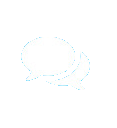10 November, 2025
10 November, 2025
Navigating the digital realm can be daunting. That’s why every business owner and entrepreneur should arm themselves with a secret weapon to accomplish their goals and mission.
This is where a virtual assistant comes in to streamline your time-consuming operations and enhance productivity.
Here at VAV, we understand the crucial role virtual professionals play in driving your business performance. But like all collaborations, success depends on effective communication.
In this blog post, we’ll go over the various strategies to build your virtual partnership with a VA. Along the way, we’ll find out “What is the most popular workplace collaboration tool?”
What are the 5 Ps of Collaboration?
In today’s time, collaboration is a necessity for a successful business. It’s the force that drives your organization to greatness.
To harness the full power of collaboration, you must first know how effective collaboration actually works.
Here’s the framework that builds unmatched teamwork and productivity:
Purpose
A shared vision is the heartbeat of a collective effort. It reduces conflict and provides direction, allowing you and your team members to overcome challenges and enhance performance.
People
Collaboration grows strong with diversity. It’s not just about maintaining peace in your workplace; it’s harnessing the unique strengths of everyone and directing them toward a shared objective.
Place
A conducive workplace environment increases job satisfaction by 88% and productivity by 20%. Yes, the place where collaboration occurs matters.
Remote work models have various challenges and opportunities that demand the use of digital tools and platforms to ensure versatility and team inclusivity.
Products
The right technologies and tools can elevate the way you collaborate. From project management to communication, digital products redefine and transform how teams operate. These applications streamline collaboration, bringing distant places closer.
Practices
Yes, the “how” matters. Effective collaboration and productivity rely heavily on your workplace methodologies. The processes and workflows you follow should be tailored to meet the different needs of each department in your business.
For instance, remote working ramps up productivity by 22%. However, adapting to this modern way of doing business requires certain strategies to ensure access to information and maintain effective communication.
Effective Strategies to Improve Your Virtual Assistant Collaboration
Effective collaboration is paramount to achieving maximum productivity. When dealing with scattered teams, it is more than just integrating software solutions; it’s blending tools and human-oriented methods to foster a collaborative environment.
Setting Clear Expectations
Take the first step to your goals by outlining your scope, timeframes and performance standards. This understanding is the foundation of trust that leads to a successful partnership between you and your remote professional.
Opening Communications
Regular check-ins are needed to address issues and monitor progress. This approach makes certain that everyone stays informed and coordinated.
Leveraging Collaborative Tools
Make use of modern technologies. Whether it’s Asana or Trello, these integrations in your workflow streamline processes, elevating how you manage tasks and facilitate communication.
Encouraging Constructive Feedback
Feedback plays a crucial role in determining opportunities for improvement.
Don’t hesitate to acknowledge achievements and offer actionable insights to enhance your virtual assistant’s performance.
Optimizing Communication
Set your preferred communication channels and response times. In doing so, you can strengthen interactions and enable fast and effective information sharing.
Building Meaningful Relationships
Make time to get to know your virtual assistant outside of work. Understand their motivations and interests, as this will lay the foundations for effective delegation and high-quality results.
Embracing Flexibility
Acknowledge the multitasking efforts put in by your virtual professional and have an open approach to deadlines and work hours. This will result in unwavering commitment to work and stronger outcomes.
Empowering Through Tools and Training
Equip your virtual assistant with the necessary tools and training. Supporting their professional growth powers up project outcomes and drives superior efficiency.
Building Confidence
Don’t be too obsessed with the process and allow your VA to be creative. Trust in their skills and capabilities to come up with innovative solutions, as this will lead to trust and a strong working relationship.
Methods of Hiring Virtual Assistants
Use a Specialized VA Company
Virtual assistant companies like VAV Remote have a “do-it-or-you” approach to finding your remote professional. We have pre-screened remote assistants with diverse experience and skills, including in-depth knowledge of collaboration tools.
From screening to onboarding, everything is handled on your behalf. This way, you can run your business with minimal disruption.
Explore VAV's quality and affordable virtual assistant services.
Hire through a Freelance Marketplace
Platforms like Onlinejobs.ph and Upwork are popular online marketplaces brimming with virtual professionals around the world.
Kick off your VA search, starting with a job post. You can sort out candidates based on their experience and skills with tools for an easier find.
Use a Hybrid Approach
If those two don’t work out, you can always combine a freelancer-like focus search with the support of a trustworthy agency. This flexible model allows you to tap into a vast group of experts in a personalized and structured way.
What to Look for In Your Next Remote Assistant
To ensure effective collaboration and higher productivity, you must be able to land the VA who can make it happen.
Here’s what to watch out for:
Specific Tool Experience. You must ensure your remote professional has strong experience in using the tools that your company utilizes. This is how you can maximize your investment and ensure the team operates more efficiently.
Reliability and Communication. You will not be physically interacting with your virtual assistant. That’s why it's essential to choose a VA with excellent communication skills to avoid confusion and misunderstandings. They must be able to deliver messages clearly and accurately, making everyone connected despite physical distance.
Additionally, look for reliability, which is truly critical for any remote collaboration. You will not be micromanaging your virtual assistant, which is why they should have the ability to work autonomously and be self-motivated.
Which Tool is Commonly Used for Virtual Team Collaboration?
Communication in the virtual world runs differently—no facial expressions and other signals that you can read to get a clue on the other person’s temperament or tendencies.
Fret not, these issues can be fixed with the right tools.
Here are the following online collaboration tools that make working together possible even when continents apart:
Communication
- Slack. This is a secure communication tool for instant one-on-one messaging and group chats. It can create dedicated channels for various projects, featuring integration tools, media sharing and video calls.
-
Zoom. This online communication platform is super easy to use. You can open the app on any device with an on-screen integrated chat. Plus, the sound and video prompts are automatic.
The free version even allows you to host a group meeting with around 100 of your team members. This is great for startups or small business owners with a restricted budget.
- Google Meet. This tool surpasses any other communication platform for its intuitive design and affordable pricing. It can run unlimited virtual meetings, check-ins and brainstorming sessions with up to 100 participants for free.
- Email. This communication channel might be old, but it remains gold. It’s the most popular and effective tool in the office for longer communications, task briefs and paper trail creation. It delivers real-time messages, is accessible and cheap, and has great features.
Project and Task Management
- Trello. This is perhaps one of our favorite project management tools. It’s visual and intuitive, allowing users to have their own workspace, create a list of tasks, assign work and manage projects. Aside from that, it provides numerous plug-ins for you to connect with other apps.
- Asana. This is another popular collaboration tool that helps you organize and monitor tasks. Asana is thoughtfully designed for easy navigation. It offers many handy features that make delegating tasks and tagging teams a breeze, such as custom fields, project views and time tracking.
- ClickUp. This platform highlights three important features: communication, organization and automation. You can create a task list to structure your work, chat with other users, and add external apps like Trello. On top of that, it has customizable views and time tracking.
File Sharing and Collaboration
- Google Workspace (including Drive and Docs). This tool is completely cloud-based, allowing your remote team access to files from anywhere with an internet connection. It enables real-time, simultaneous document editing and secure file sharing.
- Dropbox. This is a standout choice for sharing files, especially sizable ones. You can leverage Dropbox to store files, collaborate with your team, and comment on revisions.
- LastPass. This is a password manager that becomes an extension of your browser. It saves all your passwords, so you can securely share sensitive information with your remote assistant. As such, when you visit a site, LastPass automatically fills in the passwords and usernames.
Time and Productivity Tracking
- Hubstaff. This time tracking software helps you monitor the productive hours of your virtual assistant. It captures periodic screenshots and supports project management. It also provides insights to improve accountability and manage time efficiency.
- Time Doctor. This app offers comprehensive time-tracking reports that you can use for billing. Nevertheless, the best thing about Time Doctor is its productivity insights. It reveals work patterns and distractions, uncovering inefficiencies to enhance your VA’s performance.
- Clockify. Everything about this app is focused on time entries. You can monitor the time your VA spends on a specific task or project and receive productivity reports. It’s a completely free time tracking tool that enables you to invite others and track the clock together.
Additional Useful Tools
- Notion. This is a versatile, integrated workspace that can take notes, create content, streamline workflows, delegate tasks and manage projects. You don’t have to switch between apps, as you can make updates from your workspace seamlessly.
- Loom. This video messaging software gets the right message through shareable videos. It allows for asynchronous video messaging, which is helpful when sharing feedback or discussing intricate projects with your remote assistant.
- Calendly. This tool makes scheduling easy. When used by your virtual assistant, they can book times that best fit your schedule and send automatic reminders. What’s even more impressive is that Calendly can be deployed to collect payments.
Virtual Assistant FAQs
Who Usually Hires Virtual Assistants?
Everyone who wants to make the most of their time should work with a virtual assistant. However, the ones who usually hire them are entrepreneurs, small business owners, and startups in various sectors.
What is the best tool for collaboration?
Honestly, the best tool for collaboration is the one that best fits your unique needs and requirements. Of course, there are popular options that you can choose from:
- Trello and Slack for project management
- Google Workspace for information sharing
- Asana, Zoom and Slack for communication
What are the 5 Levels of Collaboration?
The five levels of collaboration are as follows:
- Networking
- Cooperation/Alliance
- Coordination/Partnership
- Coalition
- Collaboration
Every level represents a different extent of dedication and responsibilities as the process of decision-making advances from casual input to collaborative consensus.
Wrapping Up!
As a business owner in a remote working world, you must take a closer look at the synergistic possibilities of effective collaboration. Leveraging essential tools for VA sets the groundwork for a high-performing, unified team.
Hiring virtual assistants who are experts in collaboration tools like Notion, Trello and Slack ensures seamless integration with internal teams. You’re not just realizing your business goals but redefining the standards of what could be accomplished together.
If you need remote professionals deeply knowledgeable in today’s most important collaboration tools, VAV can help. We have skilled and experienced VAs who can make remote collaboration easy and productive.
Always remember that true efficiency happens when systems and people connect effortlessly.
Book a free consultation right now and hire one of our remote gurus of teamwork tech.